CBSA Assessment and Revenue Management (CARM)
Complete your mandatory registration before October 2024. Registering early will help streamline your transition to the new Canadian import system.
What is CARM?
CARM stands for CBSA Assessment and Revenue Management. It is a multi-year initiative from the Canada Border Services Agency (CBSA). It is meant to streamline and automate business processes and offer online self-service tools for imported commercial goods. The implementation of CARM will affect all goods imported into Canada. CARM will drastically impact the way importers interface with the CBSA.

Prepare for your mandatory transition to CARM
Because the switch takes approximately three months from start to finish, consider starting your process now to allow for enough time to understand the entire process:
- CARM Client Portal set up
- Government of Canada Key (GCKey) guidance and acquisition
- Broker delegation assistance
- Direct security bond application and administration assistance
- Rulings, corrections, and portal tools education and support
CARM Client Portal: Imports made easy
The CARM Client Portal is the central feature of the CARM project. It will become the main communications interface between the CBSA and trade chain partners. Through the CARM Client Portal, you will gain full visibility and access to your import records—making it easy to submit duty and tax payments directly to the government.
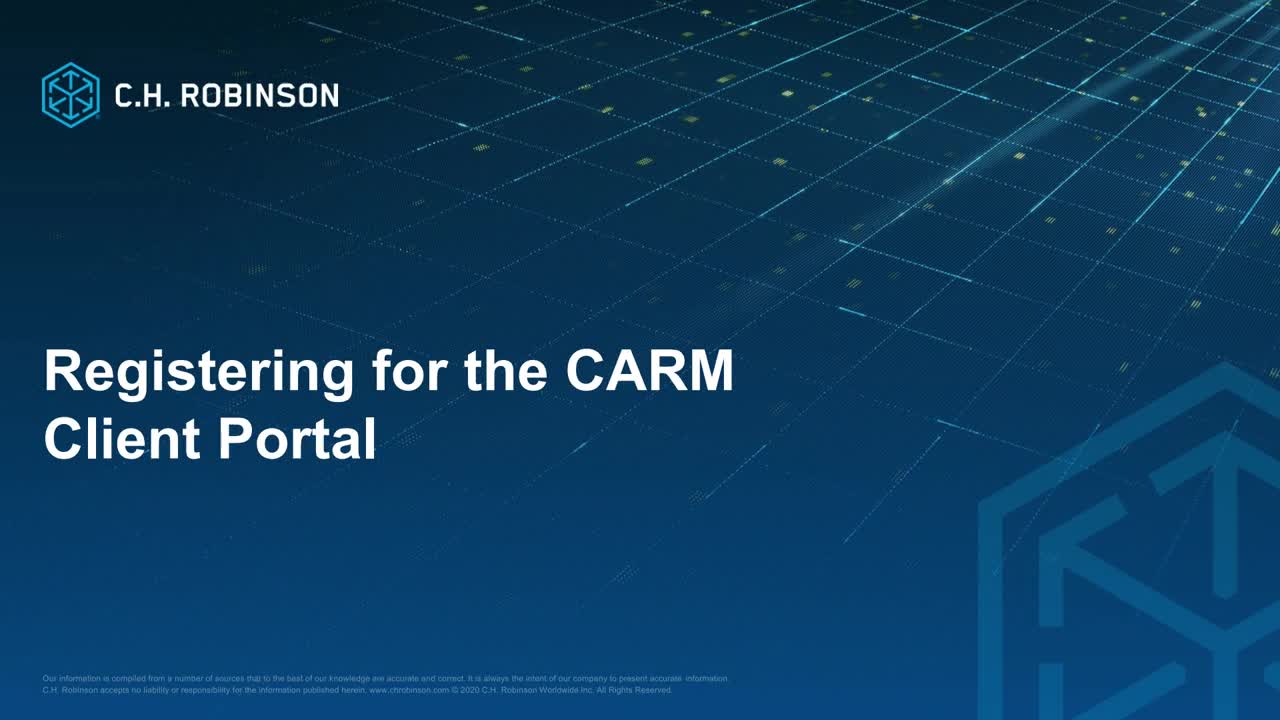
How to register for the client portal
- Registration options
- Dashboard navigation
- Employee & trade chain partner management
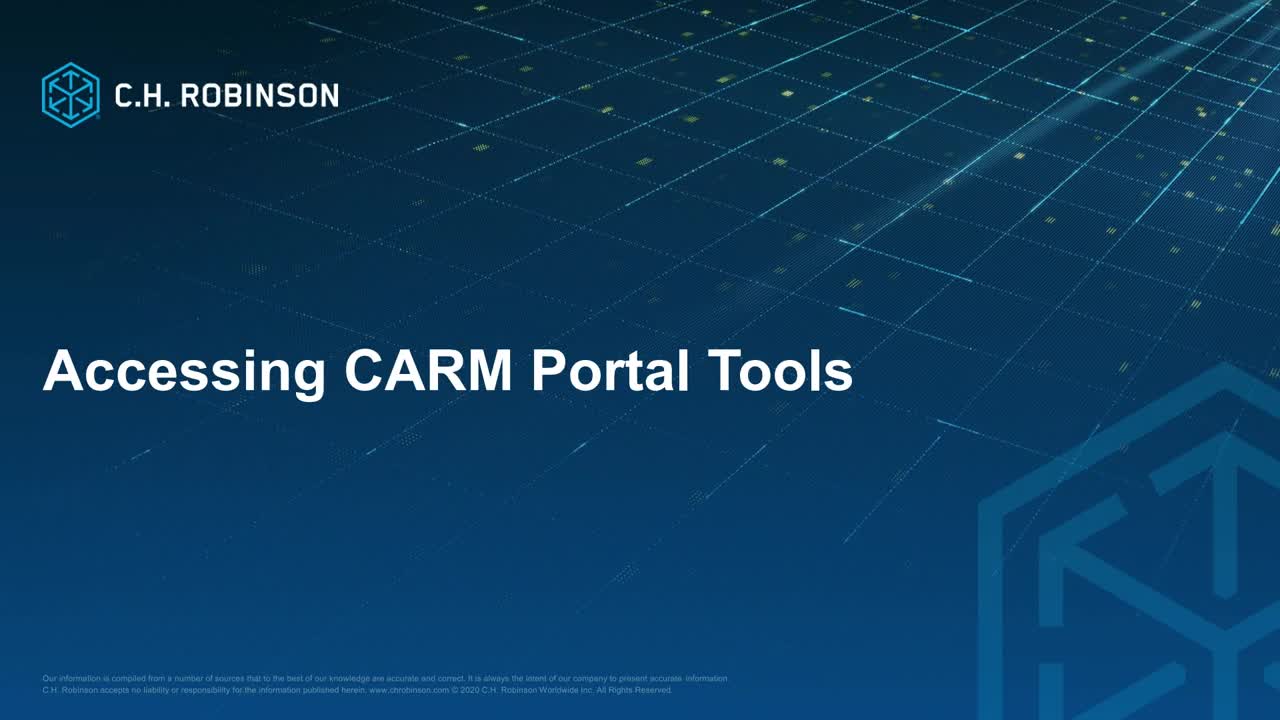
How to access client portal tools
- HS classification
- Duties & taxes calculator
- Ruling requests
- Transactions
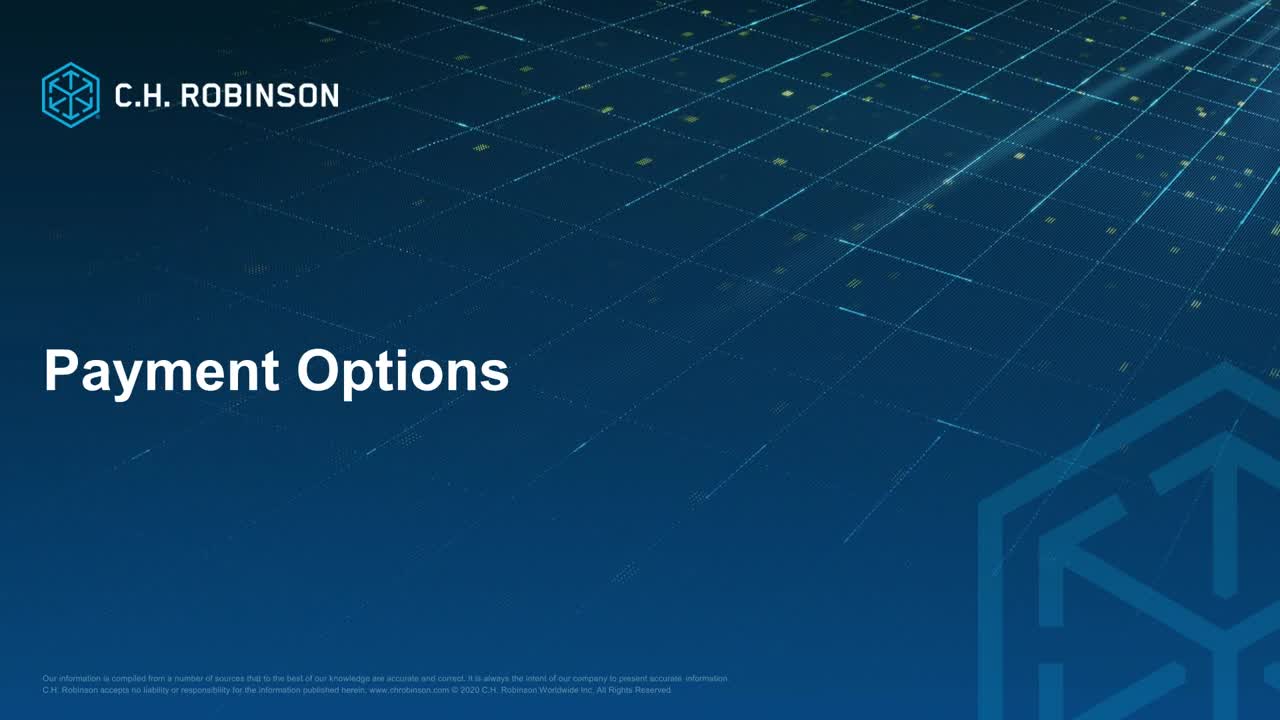
Understanding CARM payment options
- Payment options
- Statement of Account
- Invoicing

Through this portal you will have the ability to:
- Access self-service tools to manage customs transactions
- View and manage duties and tax accounts with the CBSA
- Submit electronic corrections and adjustments
- Make electronic payments of applicable duties, taxes, and fees
- File advanced ruling requests
Get started with CARM
Be proactive with your transition. Plan for the process to take approximately three months.
May 2021
Set up your CARM Client Portal account
Acquire a GCKey or use a sign-in partner to enroll your business and set up a user account in the CARM Client Portal.
Prior to launch
Delegate authority to a certified customs broker
To import into Canada, you will need to delegate authority to a CARM certified customs broker or service provider, like C.H. Robinson.
Prior to launch
Establish a direct security bond
Work with your Canadian customs broker or a surety company to obtain a direct security bond to establish your payment privileges.

Navigating the long-term changes
CARM will result in some significant long-lasting changes you should be aware of.
- A new electronic form called the Commercial Accounting Declaration (CAD) will replace customs coding form (B3), adjustment request form (B2), and related processes.
- Release Prior to Payment (RPP) privileges requires importers to post financial security directly on their accounts rather than using your broker’s. Various options are available, including posting a cash or electronic bond.
- A new billing cycle will harmonize payment due dates for all transactions and simplify how accounting information can be corrected or adjusted.
- Only CARM certified brokers will be able to clear goods for you. C.H. Robinson is one of the first to receive this certification. Check with your broker regarding their CARM certification status.
Implementation phases
As a multi-year initiative of the CBSA, the mandatory transition to CARM will occur over several stages.
CARM Release 0
January 2021 | COMPLETE
The CBSA moved their accounts receivable ledger (ARL) system to a more robust SAP S4/HANA system, supporting future requirements for the IT needs of the new revenue and cash management system. External users of the system did not experience any change.
CARM Release 1
May 2021 | COMPLETE
This release launched the CARM Client Portal. Current CBSA clients—importers, customs brokers, and trade consultants—must set up their user accounts in this portal.
CARM Launch
October 21, 2024 | IN PROGRESS
CBSA introduces the electronic commercial accounting declaration (CAD) form as the Direct Security Bond mandate takes effect, requiring importers to secure commercial imports directly. A blackout period will likely occur before the final launch. Once the blackout period begins, certain functions will not be available unless you are already registered in the system and authority is delegated to your CARM certified broker.
Are you prepared for CARM?
With resources at your fingertips, you can confidently prepare for all the phases of your CARM implementation.
Answers to your CARM questions
General
Q: When will I start using CBSA CARM?
All companies must be registered with CARM to import products into Canada on or before the Release 2 rollout, set for October 2024.
Q: Who needs a CBSA CARM account?
All trade chain partners that conduct commercial business with the CBSA will be required to register and link their business on the CARM Client Portal by Release 2.
Q: What are the benefits CARM will provide?
CARM will offer many efficiencies to importers, including automating processes and providing greater visibility into systems. Additional online tools for the classification of goods, electronic filing of ruling applications, and making adjustment requests will also be available via the CARM Client Portal.
CARM will allow the trade community to:
- Submit online electronic declarations
- Access tools to classify goods and calculate duties and taxes
- Make payments and view up-to-date account information
- Become paperless by default
Q: What will I need to do after each implementation phase of CARM?
Release 0: Nothing. Release 0 has no direct impact to importers.
Release 1
Importers will need to create a user account and set up their business on the CARM Client Portal to take advantage of the new self-service tools the portal offers. At this time, you may also:
- Delegate authority to your customs brokers and other service providers to conduct business on your behalf.
- Post financial security directly on your accounts to take advantage of Release Prior to Payment (RPP) privileges. Starting after Release 2, brokers will no longer be able to secure client accounts with their security. To facilitate this, various options will be available, including posting a cash or electronic bond.
Release 2
This is the final release for the implementation of CARM. Once launched, all further import processes will be handled in the CARM Client Portal. At this time, you will:
- Begin using the new electronic form called the Commercial Accounting Declaration (CAD). This will replace the existing customs coding (B3) and adjustment request (B2) forms.
- Expect a new billing cycle to harmonize payment due dates for all transactions and simplify the ways accounting information can be corrected and adjusted.
Q: Where can I find more information about CARM?
The CBSA has the most thorough information about upcoming CARM changes available on their website.
- CBSA Portal Link: CBSA CARM Client Portal
- CBSA Video: CBSA CARM Introduction Video
Registration & functionality
Q: How will I set up users and delegate authority to my broker in the CARM Client Portal?
The CARM Client Portal will provide two levels of administrative access:
- Business Account Manager (BAM) – primary
- Program Account Manager (PAM) – secondary admin
Business Account Managers have the responsibility of approving and setting up employee access to the business and program accounts. Before access to the business or program account is granted, each employee must first set up their own personal user account in the portal and request access to be added to the business account.
With the CARM Client Portal, the login has changed from broker to importer RM extension.
Both BAM and PAM users have the administrative authority to manage business relationships and add brokers and consultants.
Note that delegation within the CARM Client Portal does not negate the need to maintain a General Agency Agreement with your customs broker.
Q: Will the CBSA CARM transition lead to a new commercial accounting declaration process?
The process for accounting for imported goods into Canada will change when CARM introduces the Commercial Accounting Declaration (CAD) with Release 2. The CAD is a digital document that will replace the existing Canada Customs Coding Form (B3) and Canada Customs Adjustment Request (B2) documents.
This shift will adopt a World Customs Organization (WCO) compliant data model and will help with version control as changes occur to better retain an accurate historical record. Version management in the CAD creates a single accounting declaration of record, eliminating the requirement to account for submissions and changes on separate document types.
Q: How will I handle corrections, adjustments, rulings, and drawbacks with CBSA CARM?
Corrections may be made up until the payment due date, after which time any changes or corrections made to the CAD will be considered as adjustments.
Mass adjustments can be used to bundle two (2) or more changes to information.
In Release 1 of CARM scheduled for May 2021, the CBSA will introduce a case management functionality for rulings. Rulings can be applied for online.
Details on filing a CAD for drawback purposes are limited at this time. It’s understood that a drawback will be considered as a mass adjustment. Further details and clarity on drawbacks will be available soon.
Q: What can I expect for CBSA billing and payments?
At Release 1, the CBSA will enable electronic payment options to include:
- EDI transmission
- Pre-authorized debit (PAD)
- Debit/credit card payments, up to the defined limits
- Cheque or money order made out to the Receiver General of Canada
- Cash
At Release 2, CARM billing cycle changes come into effect. The introduction of new billing cycles and an alignment of payment due dates will address current complexities concerning debt management for businesses and ease the administrative burden of managing this process.
The following billing cycles will be affected by CARM:
- High value shipments (HVS)/Low value shipments (LVS)
- LVS goods released in the regular commercial stream will follow the standard HVS billing cycle
- Courier low value shipments (CLVS)
- Continuous transmission commodities (CTC)
- Customs self-assessment (CSA) program
Also upon Release 2, financial statements will be issued via the CARM Client Portal and to EDI certified account holders and customs brokers via EDI in XML format.
Q: How will I and my broker receive daily notices with CARM?
The customs broker and importer will receive daily notices via the CARM Client Portal and/or EDI for the transactions they have accounted for on behalf of their clients. The customs broker can view their client’s transaction information in the portal only if delegated to do so by their client.
Q: How will I receive CBSA statements of account?
Starting with Release 2 of CARM, statements of account will be issued to all trade chain partners that have incurred a financial transaction with the CBSA on their own account. With the implementation of CARM, the statement of account will no longer be transaction-based and will instead be account-based to provide a summary of all transactions recorded in the billing period.
The SOA will be issued at either the Program Account (BN15) or legal entity/Business Account (BN9) levels, depending on the offsetting option.
- Program account offsetting: One statement of account per BN15 (one per program account). Credits within a program account can only offset debits on the same program account.
- Program type/intra-program offsetting: One statement of account per program type (i.e., can group many BN15s).
- Legal entity/inter-program offsetting: One statement of account per BN9 (one per legal entity).
Q: How will financial security work with CBSA CARM?
Security may be posted in the form of a cash bond, a (continual) surety bond, or a one-time single-entry bond. Without RPP security, you will be required to pay in advance on the CARM Client Portal.
The posted financial security will secure all accounts payable, including duties and taxes (GST), as well as interest, adjustments, ascertained forfeitures, and SIMA fees. The bond will secure any penalty fees.
The amount of the security required for non-cash bonds must be equal to or greater than 50% of the importer’s highest monthly accounts payable to the CBSA within the most recent 12-month period. The bond amount is also subject to a $25K minimum and $10M maximum.
Release Prior to Payment (RPP) financial security will be set at the importer level as of CARM Release 2.
Bonds/release prior to payment
Q: What is the release prior to payment program (RPP)?
The release prior to payment program allows participants to obtain the release of goods from CBSA before the final accounting and payment of duties and taxes. If the Importer of Record (IOR) has not posted security in the RPP program, you must pay cash per shipment at the port of clearance the shipments will arrive at.
Q: What type of security can I post to enroll in the RPP?
There are three options to post security:
- Purchase a continual bond through a surety company or through your customs broker.
- Post a deposit of cash in the CARM Client Portal (CCP) account. Posting a cash deposit is not possible until CARM Release 2 goes live.
- Purchase a time-limited bond through a surety company or through your customs broker.
Q: What is a continual bond?
A continual bond guarantees payment and allows the goods to be released from customs control prior to the payment of duties and taxes.
Q: How do I get a continual bond to enroll in the RPP?
The RPP bond must be obtained from a surety company or through your customs broker. To get assistance with purchasing a bond, contact us.
Q: How do I calculate the required amount for a continual bond?
To calculate the value of the surety bond CBSA will use 50% or more of your highest monthly accounts payable to the CBSA within the most recent 12-month period. The bond is subject to a minimum of $25,000 per RM account and a $10 million maximum. There is an annual cost to the bond.
Q: How do I calculate the required amount for a cash deposit?
The value of the cash deposit is equal or greater than 100% of your highest monthly accounts payable to the CBSA within the most recent 12-month period.
Q: Can I use my cash deposit to pay down my monthly debt to CBSA?
This money is not to be used to pay down your monthly debt to CBSA. It is a deposit to provide security to your CARM account and will only be refunded upon request. CBSA will review and if there is no debt owed to your CARM account after a couple of months, CBSA will refund the money. Posting a cash deposit is not possible until CARM Release 2 goes live.
Q: Can I use my customs broker’s bond?
With CARM Release 2, you will no longer be able to use your customs broker's RPP security to clear shipments before paying duties and taxes. Importers that want to participate in the RPP program will be required to post their own financial security.