Carrier Payment
Feel confident about getting paid on time with our easy and convenient carrier payment process.

Start the payment cycle
When you haul for us in Mexico, your payments process through Portal de Administración y Control de Facturas Electrónicas (PACFE). This third-party system validates your financial status, meets your fiscal obligation, and ensures documents comply with Mexico’s authority requirements. Expect your payments to process:
- Within 20 days of receipt of paperwork on average
- Safely and securely through PACFE’s innovative portal
- Electronically in a centralized system
按照您自選的方式收款
無論您選擇支票或電子轉帳,按照我們與簽約貨運公司簽訂的標準協議,我們將在收到與任何指定運輸作業相關的所有文件後 20 天內付款。您還可以選擇其他貨運公司收款方式,自行決定您的收款體驗。

Step 1: Scan and upload paperwork
Using PACFE’s system, it’s simple to submit the necessary paperwork to get paid. Gather, scan, and upload these documents to start the payment process:
- Invoice in XML and PDF format
- Bill of lading, signed by the consignee for each stop
- Additional items as needed, such as proof of delivery, scale tickets, unloading receipts, etc.

Step 2: Confirm paperwork was received
Log into to PACFE to verify we have received all documents. You can also check payment statuses.
Note: Payments process according to the date you uploaded paperwork in PACFE.

Step 3: Receive payments
Once we receive all appropriate paperwork for a shipment, payments process within 20 days on average. In Mexico, you are paid based on a pre-established payment calendar with transfers scheduled twice monthly on average.
Note: You’ll be able to view payment history in Navisphere Carrier, but it may take up to 36 hours to update after a transaction.
Uploaded Invoices
How to review invoices that are pending validation and view options
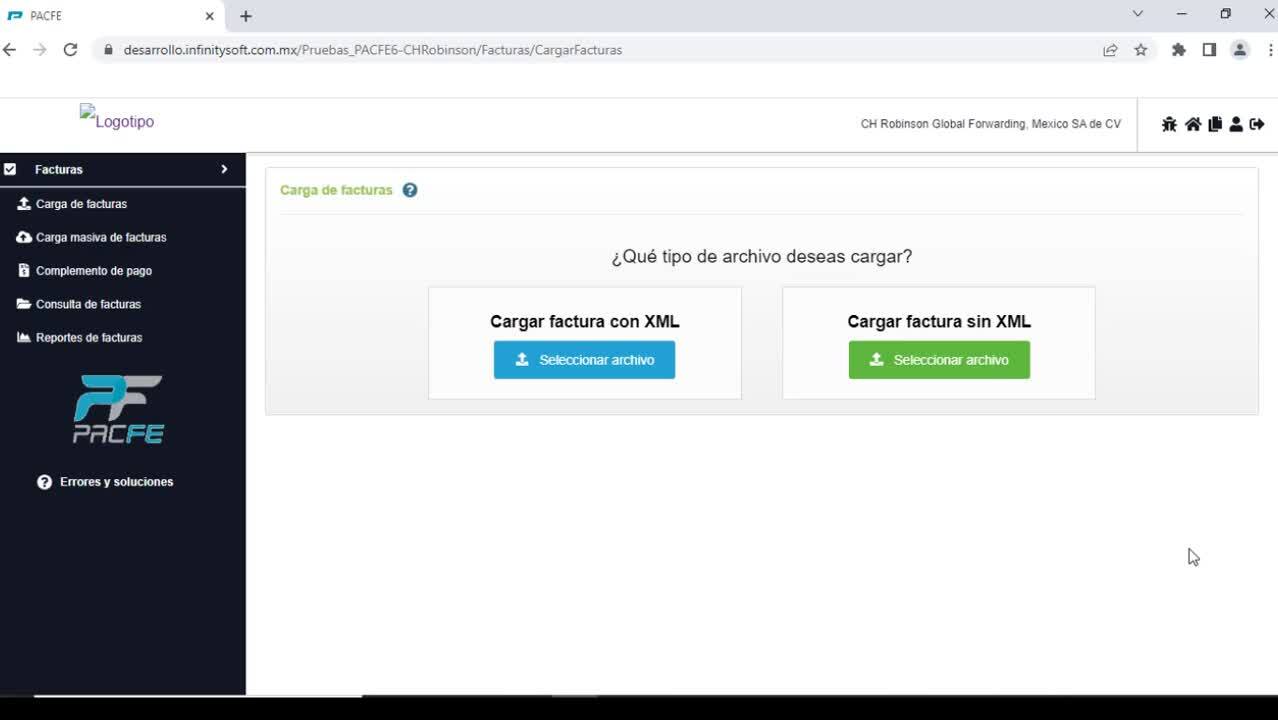
Rejected Invoices
Watch for information on how to verify invoices with rejections.
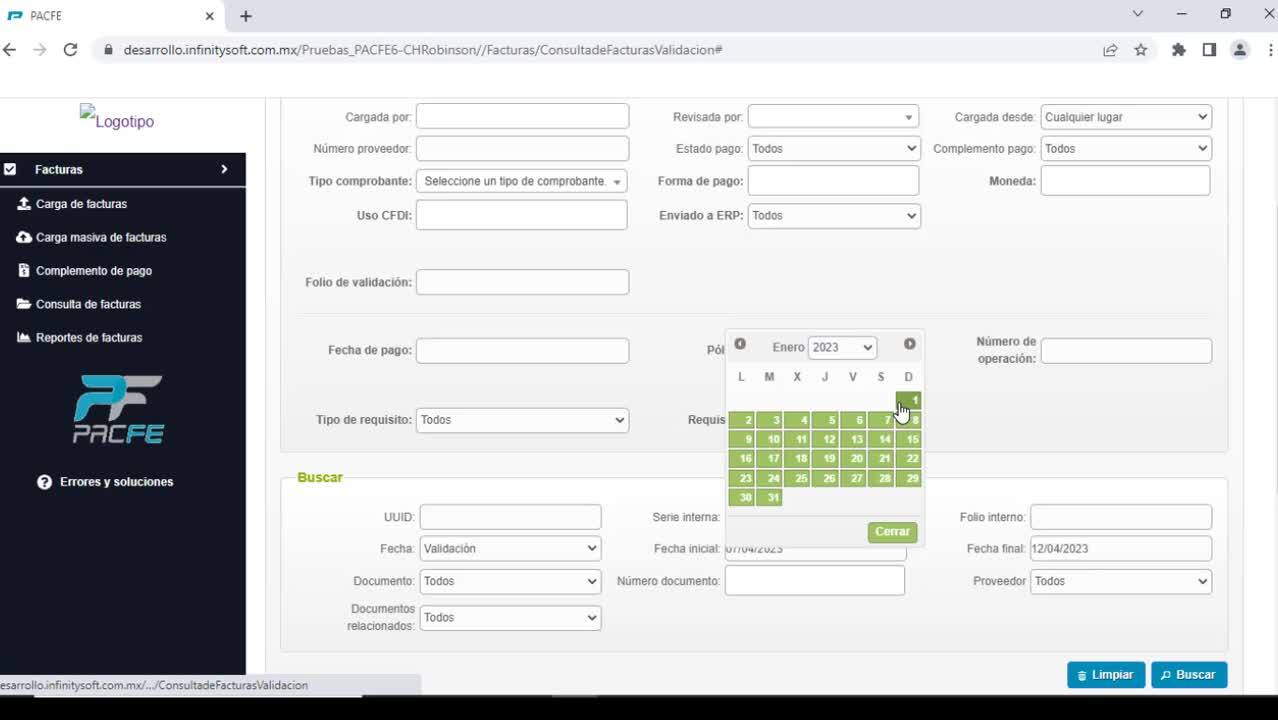
Invoice Status
Find out more about the different invoice statuses and what they mean
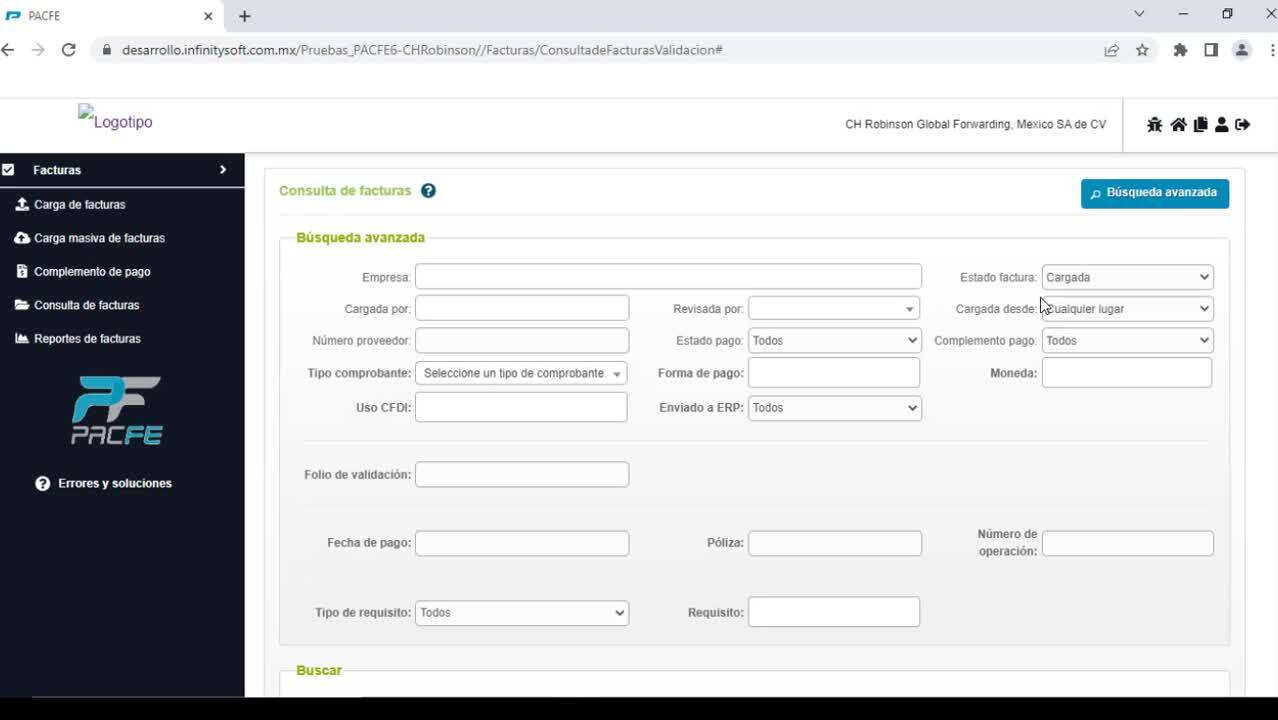
Authorized Invoices
Get more information on how to review your authorized invoices.
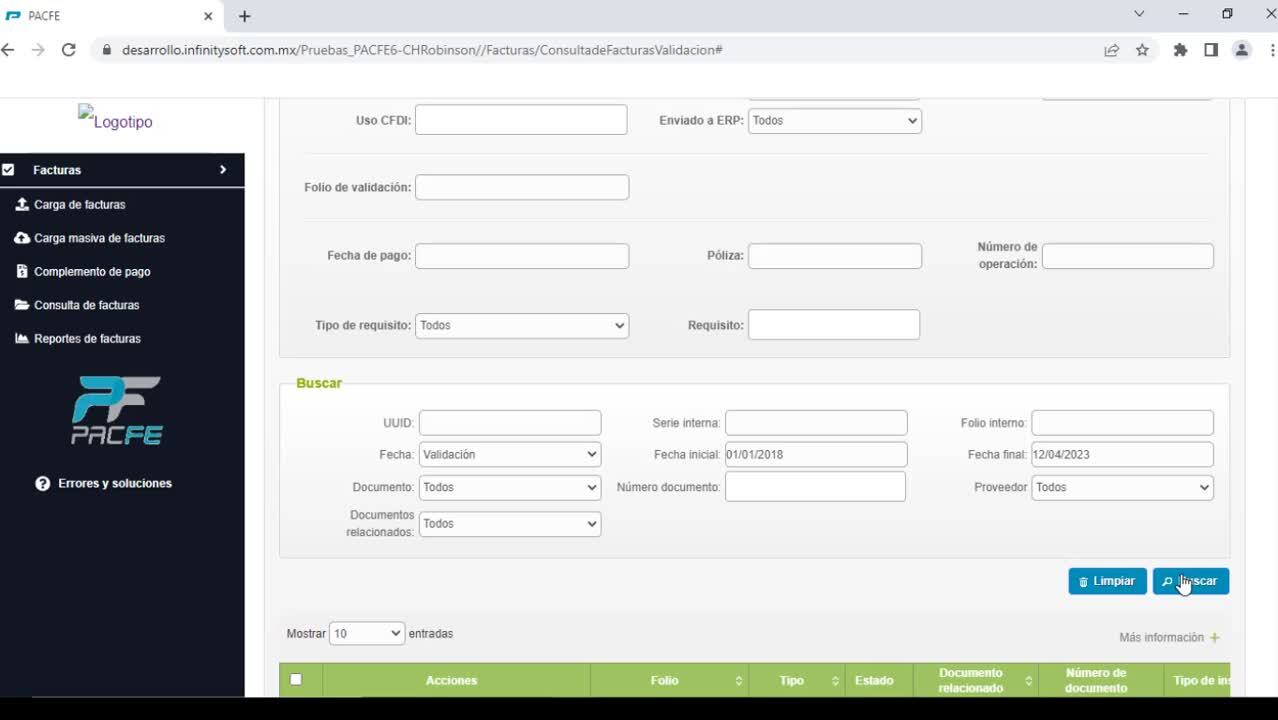

推薦
常見問題
關於選擇貨運公司收款選項、上傳文件或加速處理付款流程,只要您發問,我們一定回答。
Q: 收款需要準備哪些文件?
每次載貨和停靠時皆須提交以下文件:
- 簽好姓名的提單 (BOL),上面須有各停靠站收件人的簽名
- 發票(對於國內空運、TONU、綜合運輸和國際運輸是必要的)
以下是可視情況提交的文件:
- 卸貨/裝卸收據(託運人僱用第三方卸貨)例如附件
- 交貨證明 (POD) – IMDL 載貨第二段交貨
- 重量證明書
- 空運提單
Q: 為什麼我還沒有收到載貨款項?
載貨款項未能放款的原因有多種。最常見的原因包括:
- 文件缺失或難以辨認
- 我們收到的文件並未全數註明載貨編號
- 我們收到的文件全數註明了不正確的載貨編號
- 提單 (BOL) 上缺少簽名
- 提單上註明了損壞/短缺;在這種情況下,您的載貨代表必須先確認情況才能核准付款
- 已寄出正本待 QuickPay 放款,但 QuickPay 尚未進行處理
- 缺少貨運公司發票;載貨確認函並不是我們可以接受的發票;發票應包含載貨編號、應付餘額和貨運公司編號。
Q: 如何查詢我的款項狀態?
若要查詢一筆或多筆款項的狀態,請登入 Navisphere Carrier,或致電我們的貨運公司服務部門,電話是 +1 800-326-9977。
要尋找款項狀態,提供載貨編號是最快、最簡單的方式。您也可以使用貨運公司編號搜尋款項,不過,這種方式比較耗時而且可能因為逾期而搜尋不到,具體視可載貨物的狀態而定。
TRANSFLO®、TRANSFLO Express® 和 TRANSFLO $Velocity® 是 Pegasus TransTech Corp 的註冊商標