Carrier Payment
Feel confident about getting paid on time with our easy and convenient carrier payment process.

Start the payment cycle
When you haul for us in Mexico, your payments process through Portal de Administración y Control de Facturas Electrónicas (PACFE). This third-party system validates your financial status, meets your fiscal obligation, and ensures documents comply with Mexico’s authority requirements. Expect your payments to process:
- Within 20 days of receipt of paperwork on average
- Safely and securely through PACFE’s innovative portal
- Electronically in a centralized system
按照您想要的方式收取付款
无论您选择支票还是电子资金转账,我们与特约运输公司的标准协议是在收到任何给定货物的所有适当文件后 20 天内付款。使用其他运输公司付款选项自定义您的付款体验。

Step 1: Scan and upload paperwork
Using PACFE’s system, it’s simple to submit the necessary paperwork to get paid. Gather, scan, and upload these documents to start the payment process:
- Invoice in XML and PDF format
- Bill of lading, signed by the consignee for each stop
- Additional items as needed, such as proof of delivery, scale tickets, unloading receipts, etc.

Step 2: Confirm paperwork was received
Log into to PACFE to verify we have received all documents. You can also check payment statuses.
Note: Payments process according to the date you uploaded paperwork in PACFE.

Step 3: Receive payments
Once we receive all appropriate paperwork for a shipment, payments process within 20 days on average. In Mexico, you are paid based on a pre-established payment calendar with transfers scheduled twice monthly on average.
Note: You’ll be able to view payment history in Navisphere Carrier, but it may take up to 36 hours to update after a transaction.
Uploaded Invoices
How to review invoices that are pending validation and view options
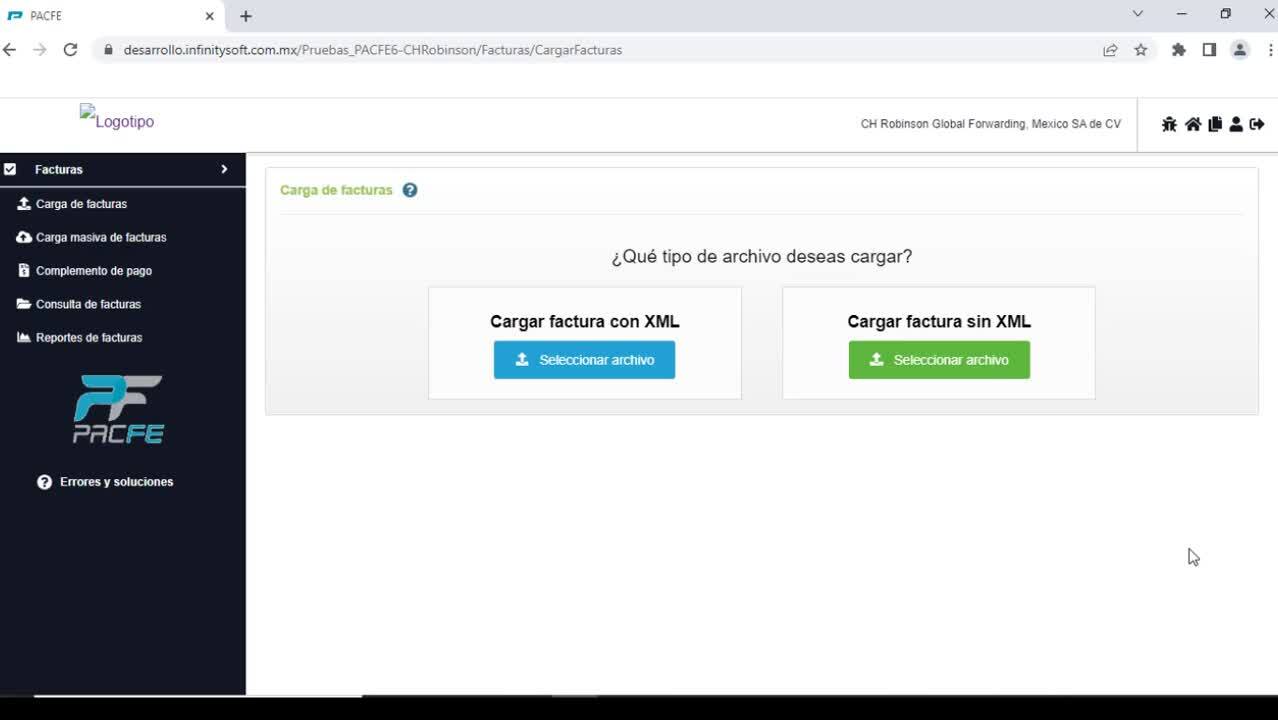
Rejected Invoices
Watch for information on how to verify invoices with rejections.
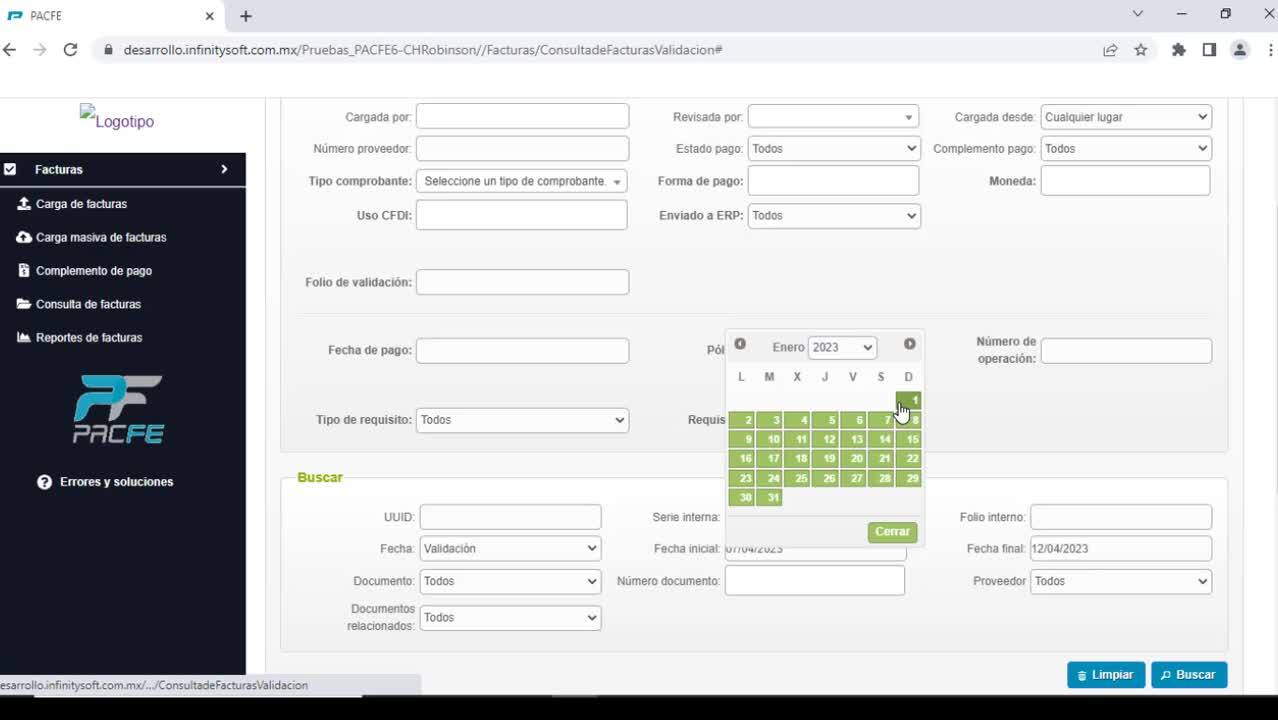
Invoice Status
Find out more about the different invoice statuses and what they mean
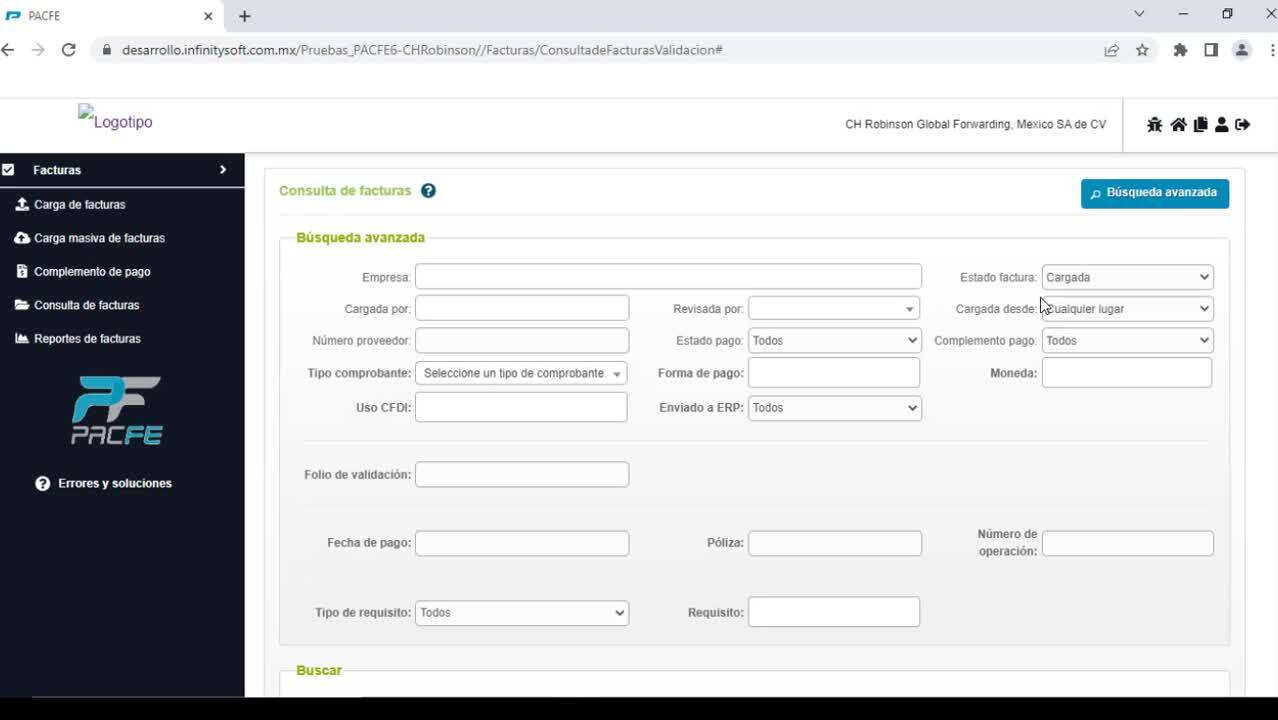
Authorized Invoices
Get more information on how to review your authorized invoices.
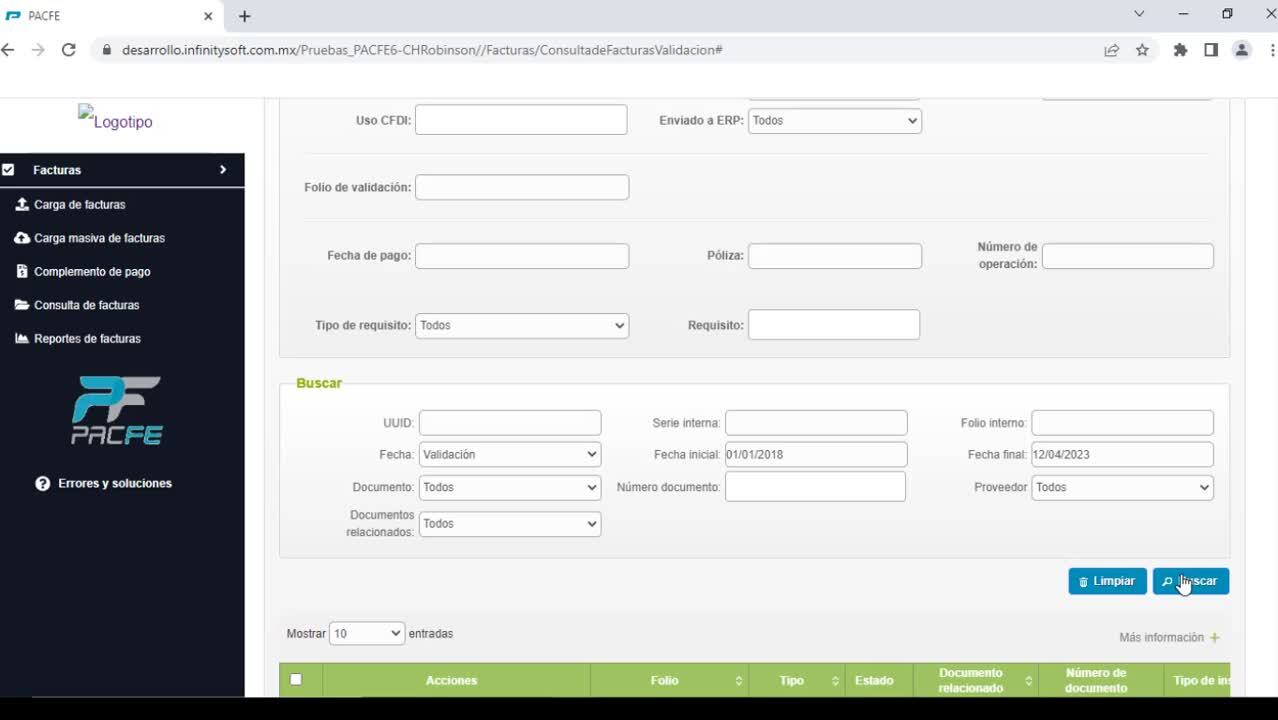

推荐
常见问题
关于选择运输公司付款选项、上传文件或加快付款流程,我们有问必答。
Q: 问:接收付款需要什么文件?
每次装货和停靠时都要提交此文件:
- 签署提单 (BOL) 并在每次停靠时让接收方签字
- 发票(对国内航空、TONU、联运和国际是必需的)
根据需要,提交以下文件:
- 卸货/装卸收据(托运商将卸货承包给第三方)例如,附件
- 交付证明 (POD) – 交付 IMDL 装载的第二部分
- 重量证明书
- 航空运单
Q: 问:为什么我还没有收到货运付款?
未发放货运付款的原因有很多。最常见的原因包括:
- 文件丢失或难以辨认
- 货运编号未写在收到的每份文件上
- 收到的每份文件上都写有错误的货运编号
- 提单 (BOL) 未签署
- 损坏/短缺已在提单上注明;在这种情况下,您的货运代表必须在审核情况属实后批准付款
- 原文件已邮寄以供 QuickPay 放款,但未引起 QuickPay 的注意
- 缺少运输公司发票;货运确认单不是可接受的发票;发票应包含货运编号、结欠金额和您的运输公司 ID。
Q: 问:如何查看我的付款状态?
要查看一笔或多笔付款的状态,请登录 Navisphere Carrier 或致电 800-326-9977 联系我们的运输公司服务部门。
提供货运编号是查找付款状态最快、最简单的方法。您也可以使用您的运输公司 ID 搜索付款,但是这种方法用时更久,并且您的运输公司 ID 可能因货运状态出现变化而过期。
TRANSFLO®、TRANSFLO Express®和 TRANSFLO $Velocity®是 Pegasus TransTech Corp. 的注册商标。