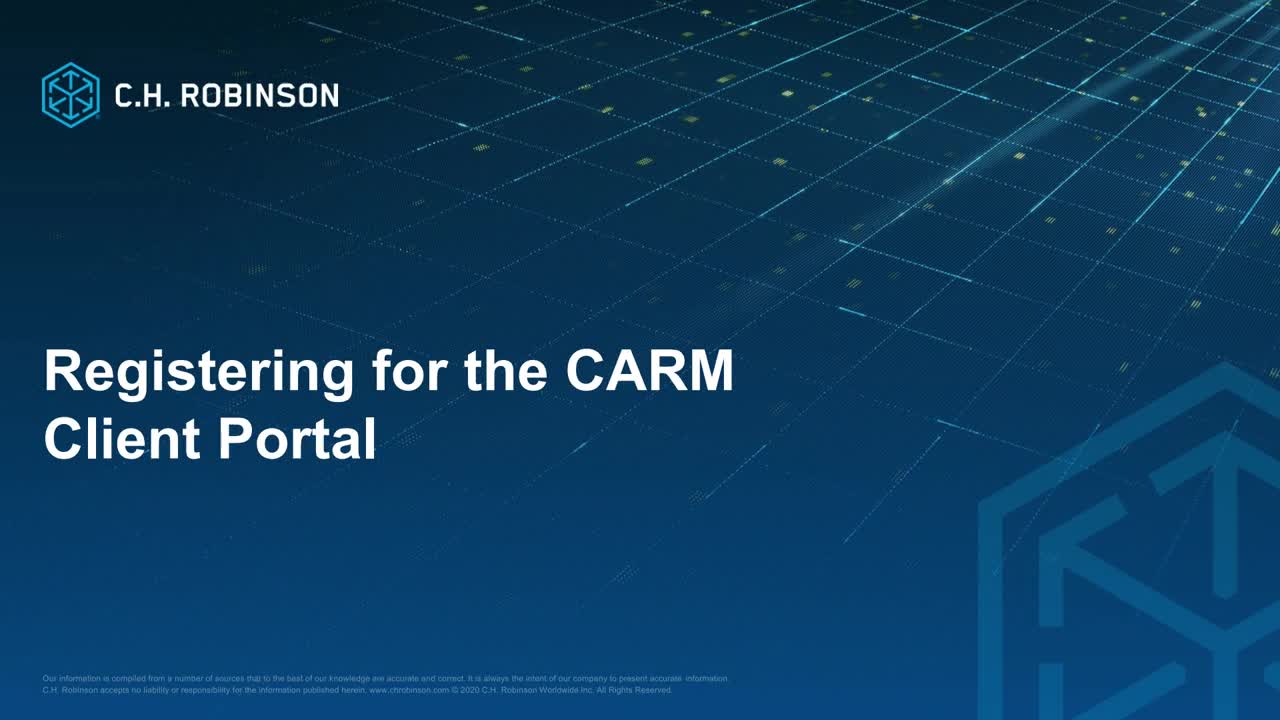
Hi everyone, my name is Marie-Audrey and I’m a project manager at C.H. Robinson. And I’m here today to help you on your CARM journey. In helping our customers register in the CARM Client Portal, we’ve gained some valuable insight that can help you streamline the process if you’re experiencing some challenges with the portal registration.
As all Canadian importers will need to be registered to the CARM Client Portal and have proper delegations set up for their customs broker by May 2022, the initial registration is of critical importance. Here’s a quick look at a CARM Client Portal website.
This is the government of Canada’s CARM Client Portal web page. Choose log in to the CARM Client Portal. After you select log in, you have two options to register. You can either use your sign-in partner, which is a financial institution you have on record with the CBSA. Or establish your own credentials with a government of Canada key. If using a newly acquired government of Canada key to log in, this is the welcome page you’ll see. Once your registration is complete, you’ll see a dashboard. This main view allows you to navigate to various tools in the portal.
The first item is setup my portal. Select this option to manage employees and trade chain partners. When setting up your portal with employees and trade chain partners, be sure to determine administrative access for your business account managers and program account managers.
If your company has hit some roadblocks during the registration process, I recommend scheduling a CARM information session with our team of experts. Receive personal attention and get answers to your specific questions about your CARM transition.
We’ve helped numerous customers navigate the lengthy process involved in initiating access to the CARM Client Portal and we’re eager to help you too.
Streamline the process for this crucial step
Start using the CARM Client Portal—the default tool for interfacing with the CBSA. Take a quick look at the CARM Client Portal:
- See your registration options
- Understand the dashboard view
- Manage employee and trade chain partner access
Get personalized attention and answers to your specific questions about CARM—register for an info session.


