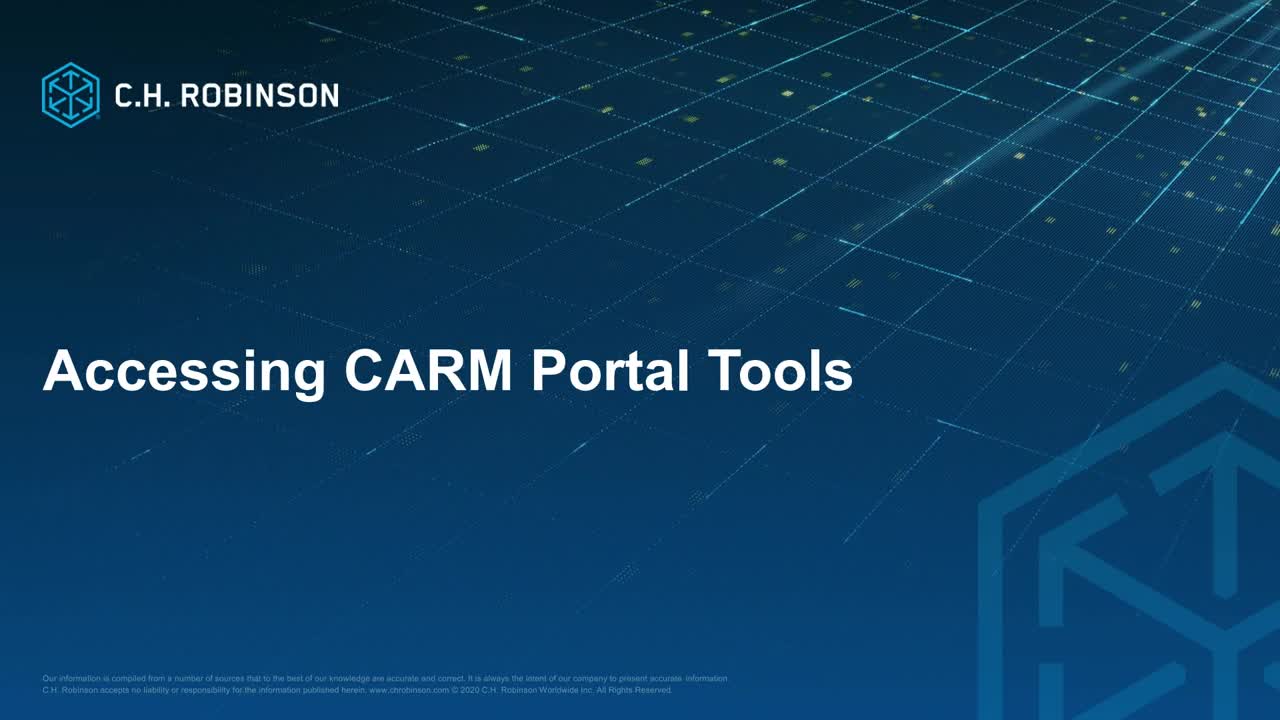
Hi everyone, my name is my name is Marie-Audrey Lévesque, project manager at C.H. Robinson. This video offers a sneak peak into a few of the new importer tools from the CBSA CARM Portal.
The Client Portal makes it easy to classify items. Enter the required details in the fields provided and confirm HS classification options for the new product you’ll be importing.
If you don’t know your HS classification, use the “Help Me Classify” button. Once you know your HS classification, the duties and taxes calculator allow you to instantly search applicable HS classifications.
Using this for new products offers the opportunity to better forecast and determine the total landed costs of your imported goods. The duties and taxes calculator can be a valuable tool for customs and purchasing teams to forecast landed costs and duty estimates for new products.
You can now submit and manage ruling requests directly in your CARM Client Portal or via your delegated broker’s portal.
Starting in May 2022, you will be able to view all transactions in one place. Once this goes live with CARM’s release two, your broker will be able to make corrections and adjustments electronically for each respective commercial accounting declaration.
Connect with our team of experts to further explore the impact these and other tools can have on your import strategy into Canada.
Feel like you have a lot of questions? Book a CARM information session with our team for more detailed, personal attention.
Discover the available importer tools
When using the CARM Client Portal—the default tool for interfacing with the CBSA, there are many helpful tools available all in one place. Take a quick look at some of the most popular tools in the CARM Client Portal:
- HS classification
- Duties and taxes calculator
- Ruling requests
- Transactions
Answer your specific questions about CARM with personal support from our customs team—register for an info session.


